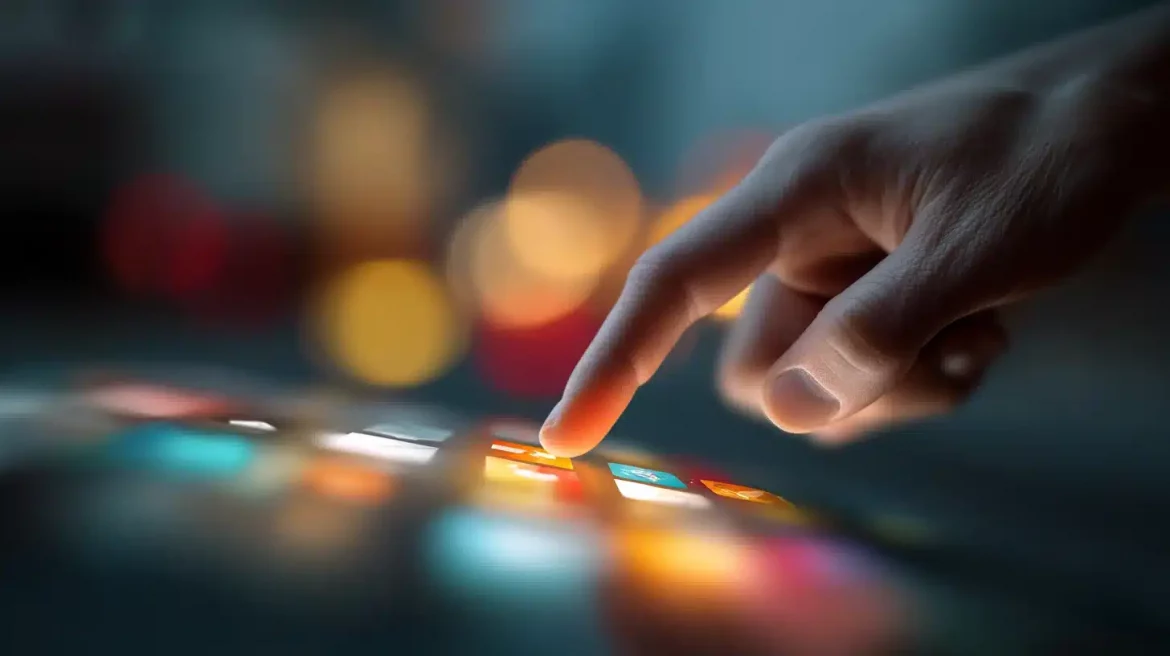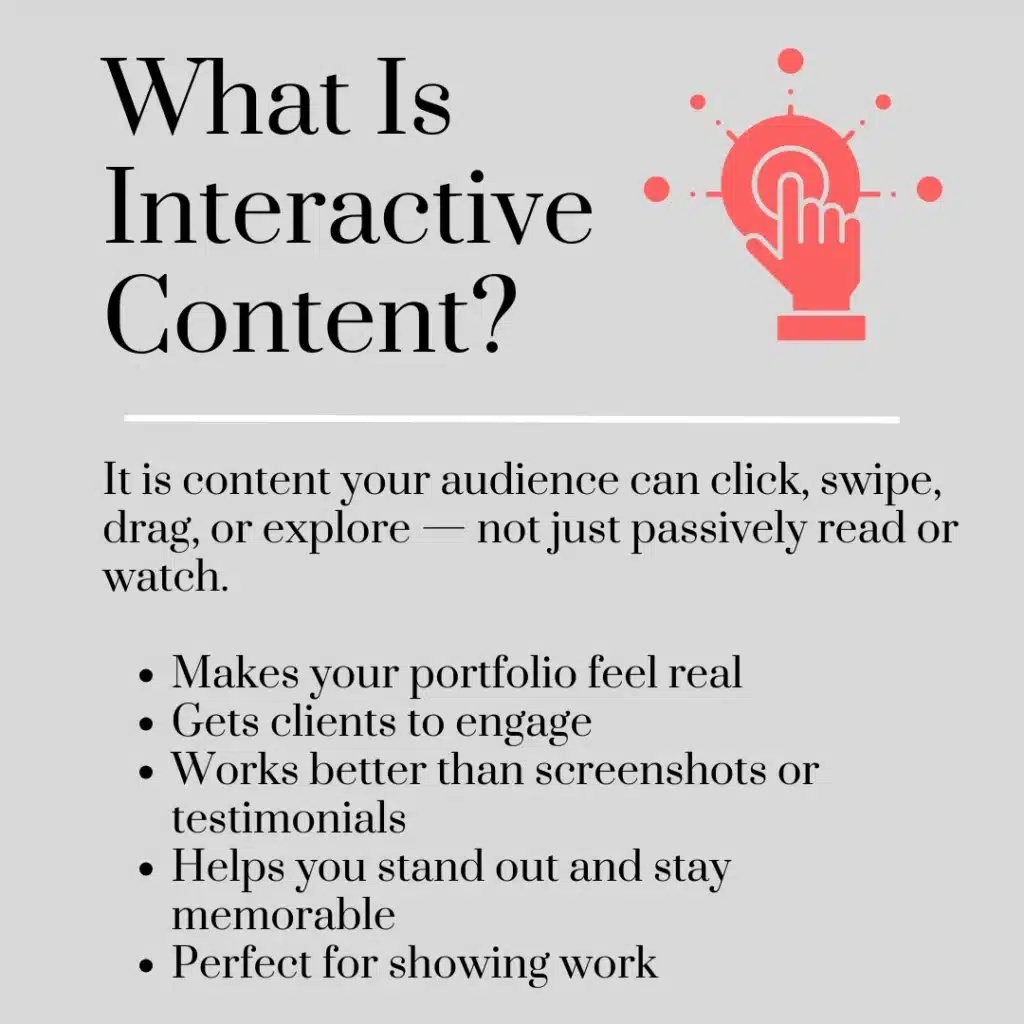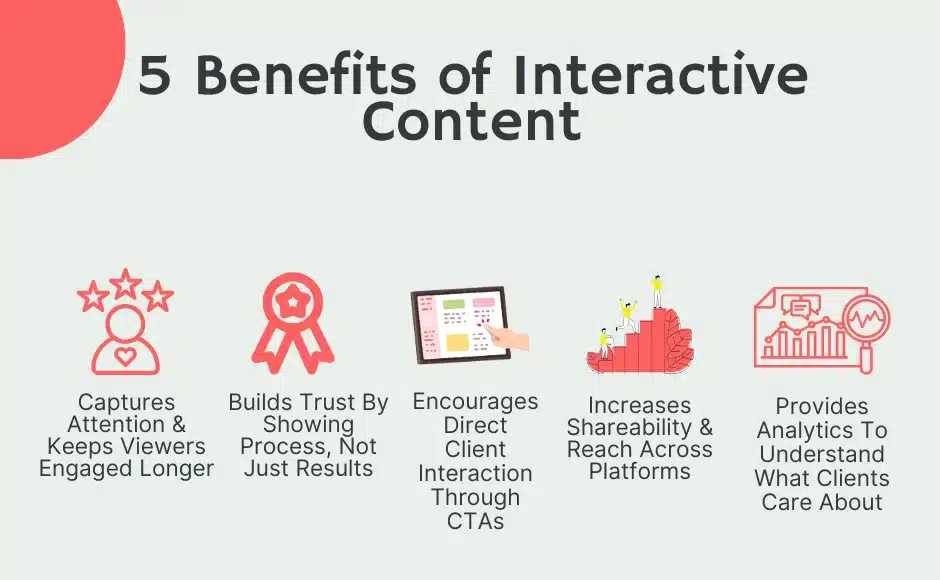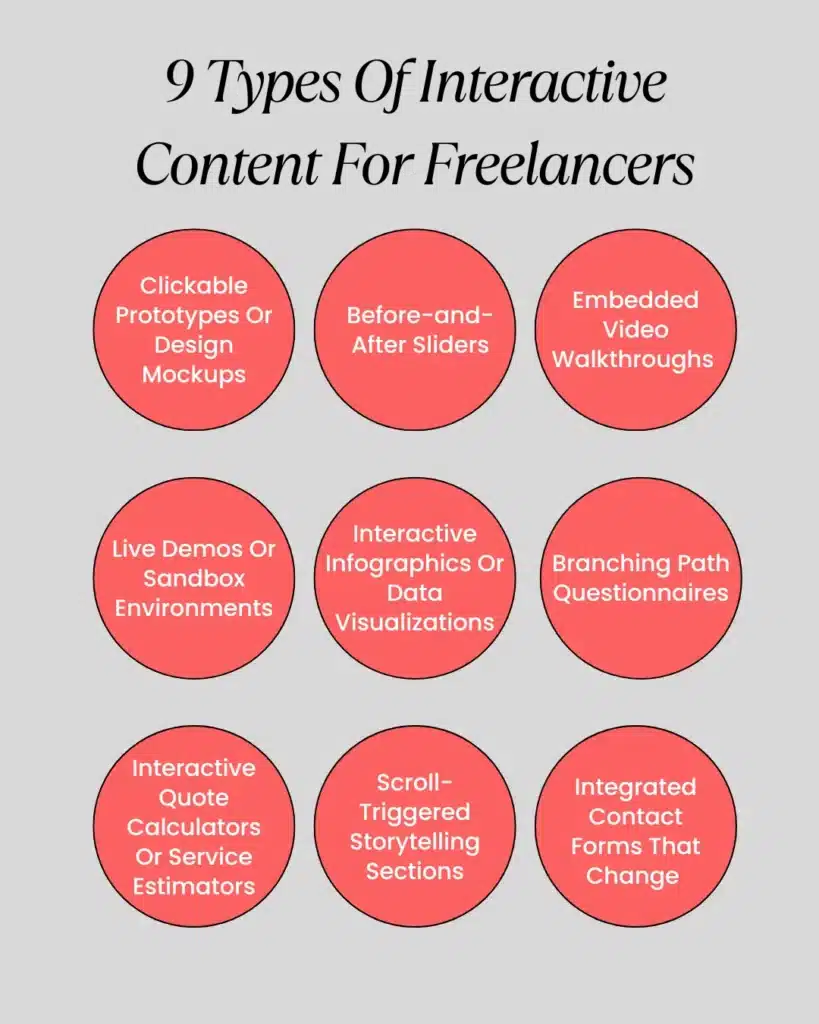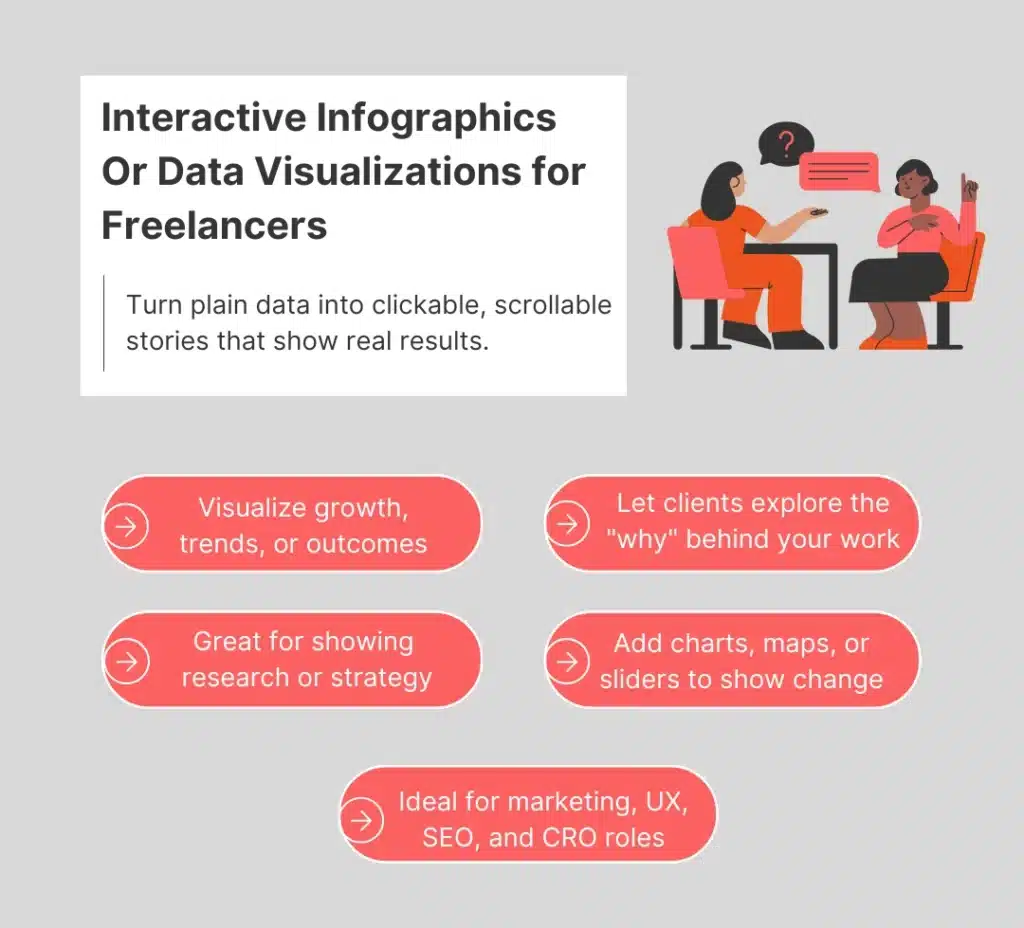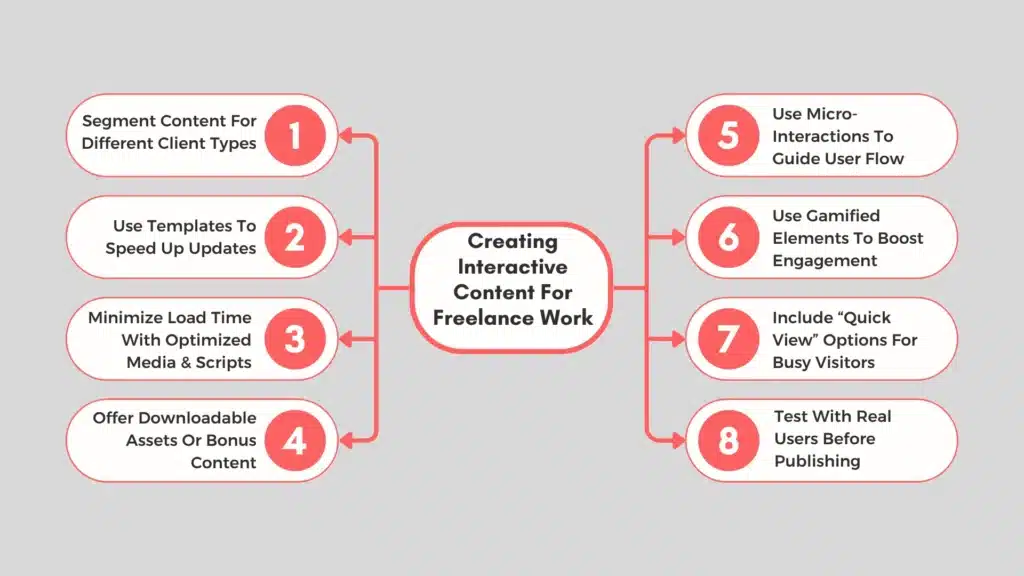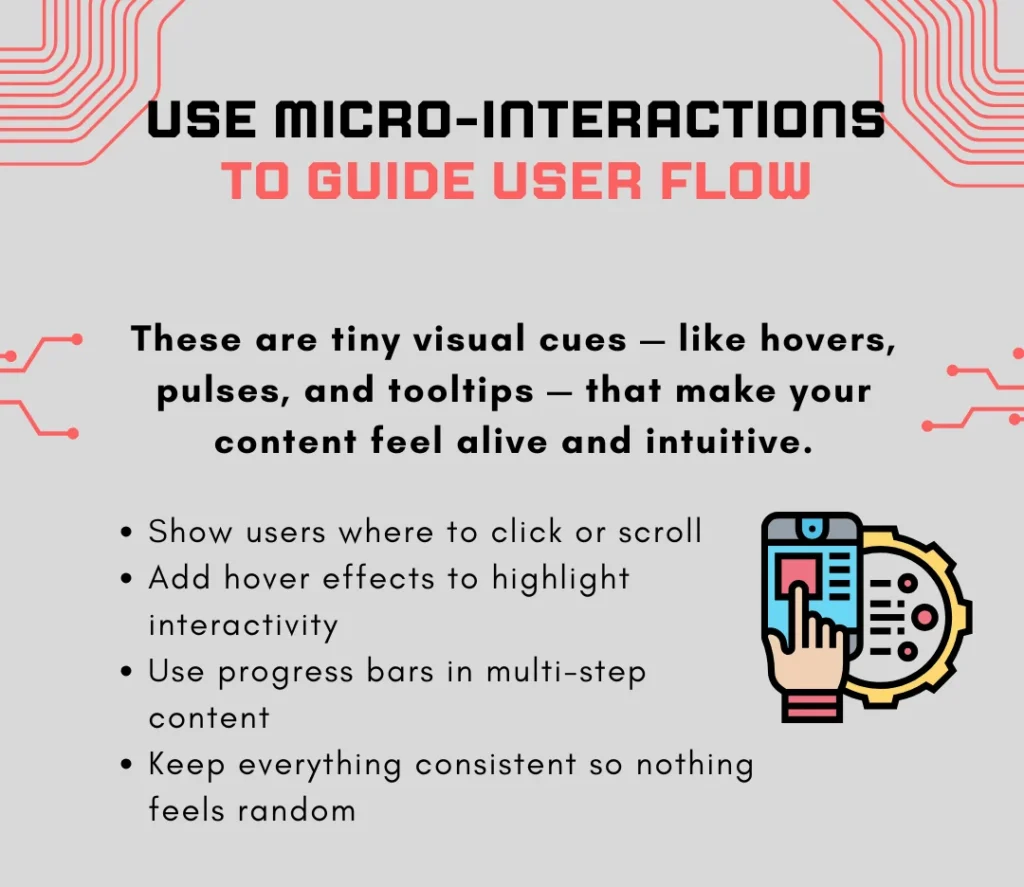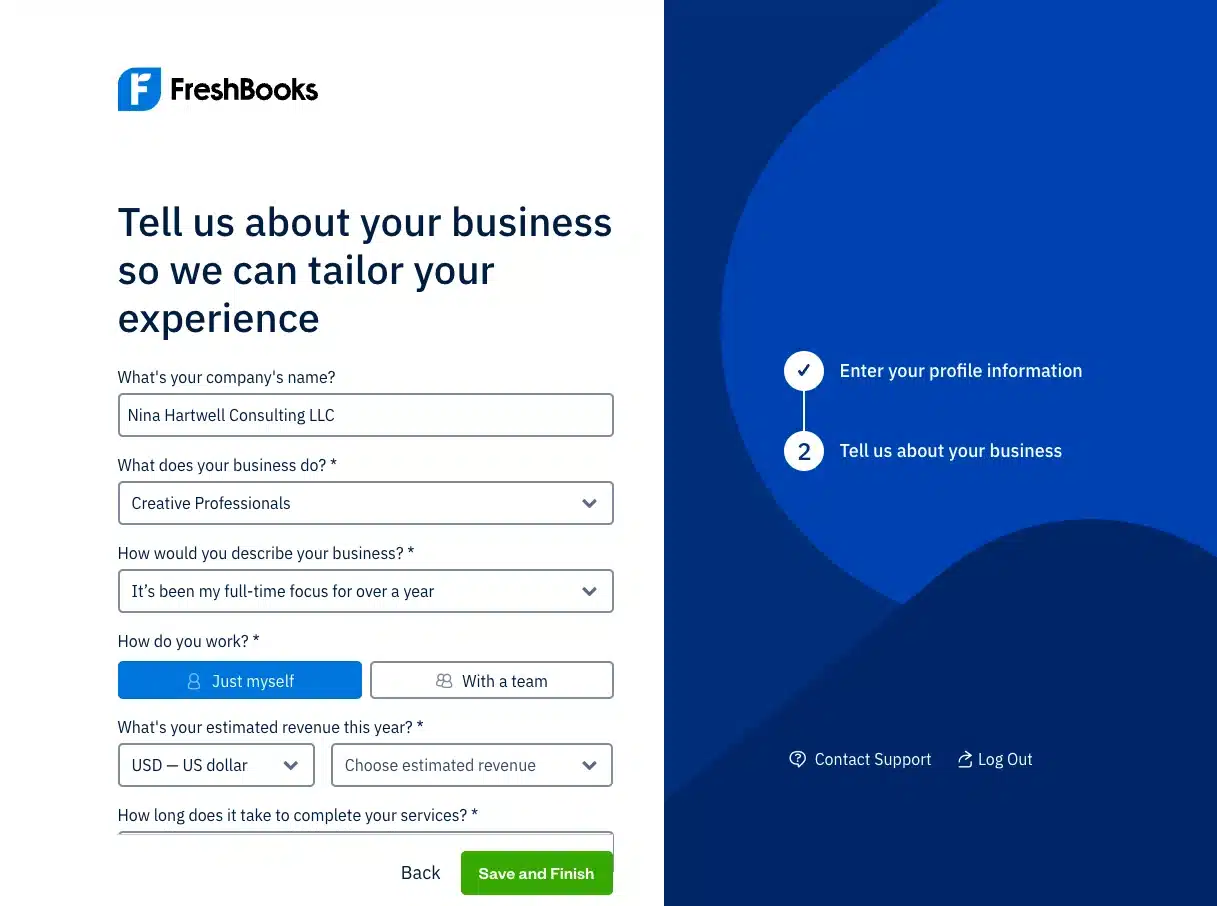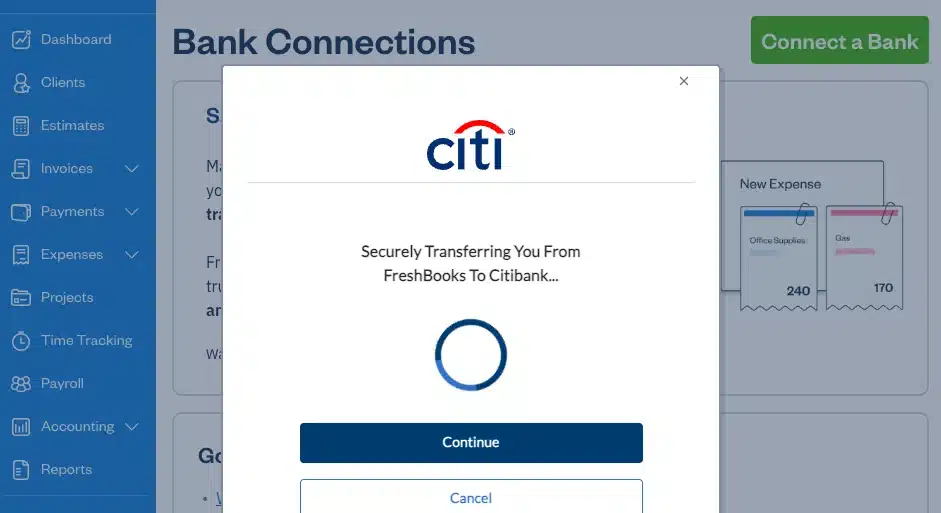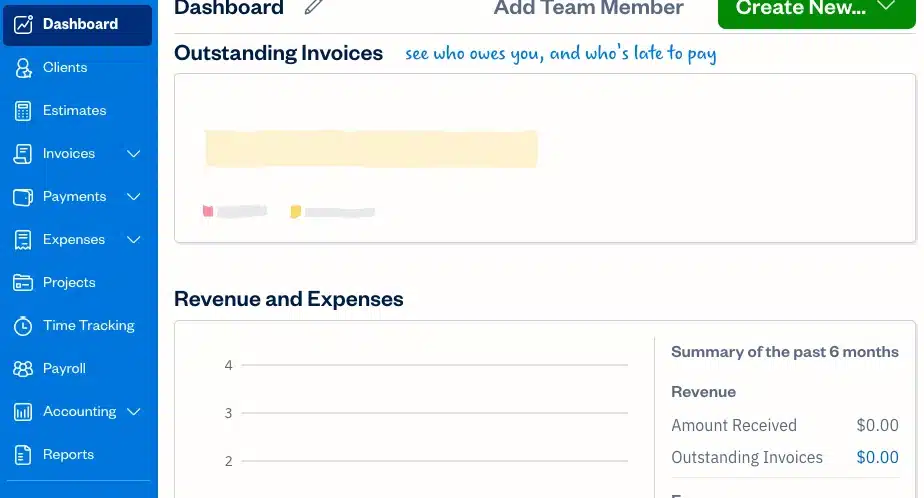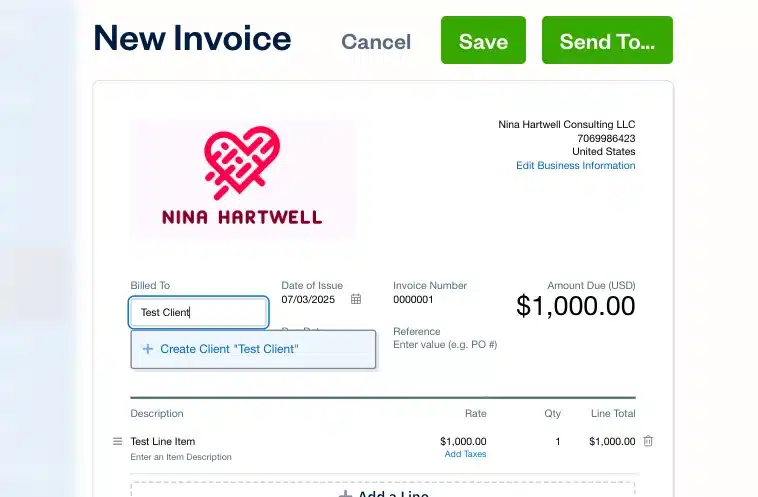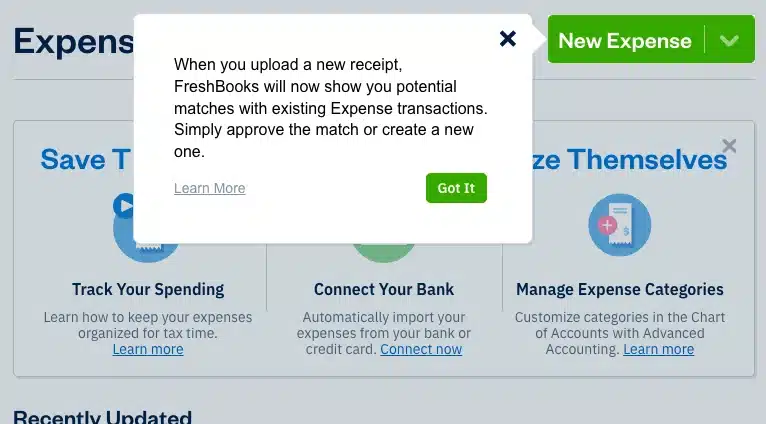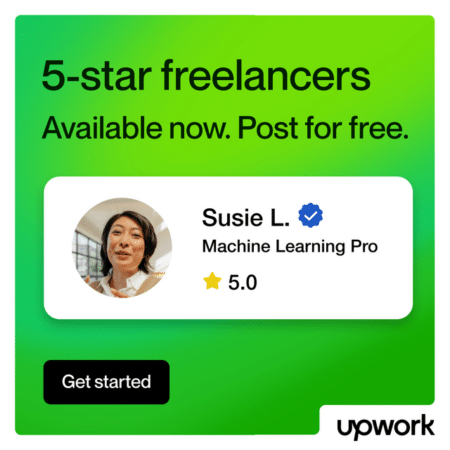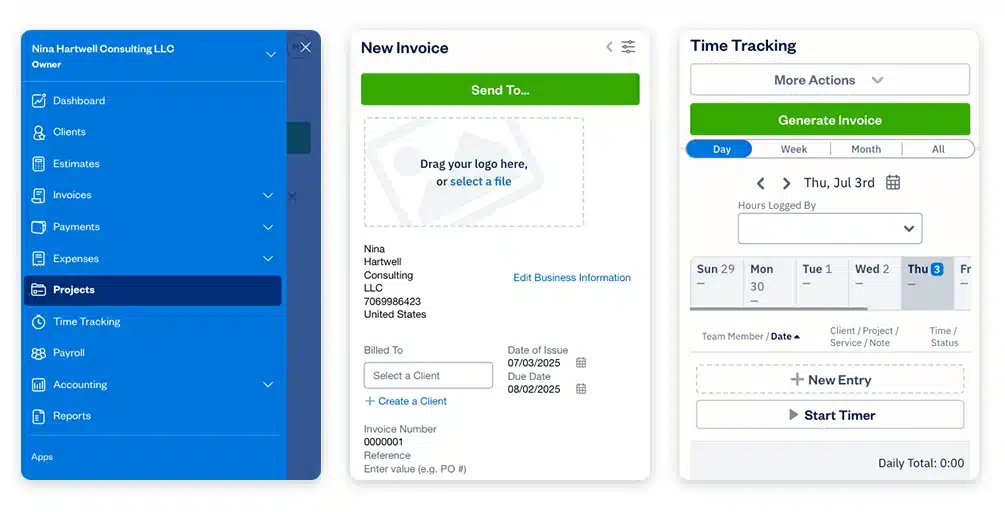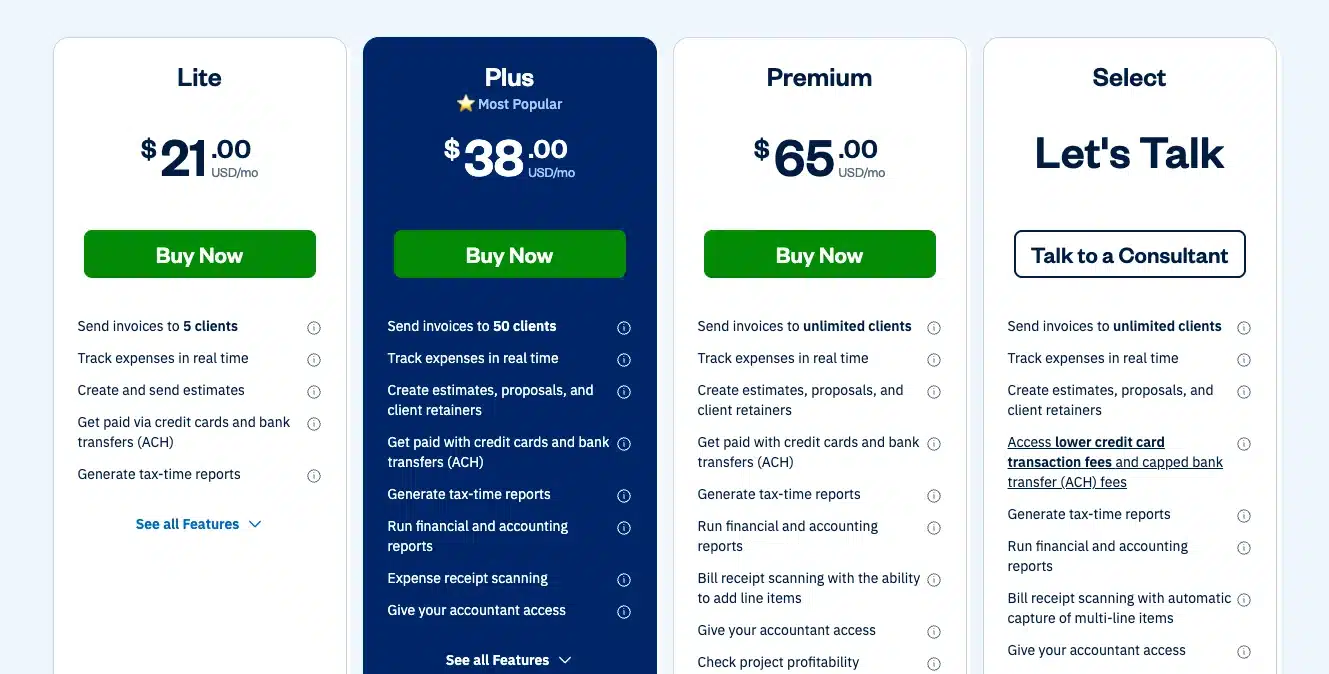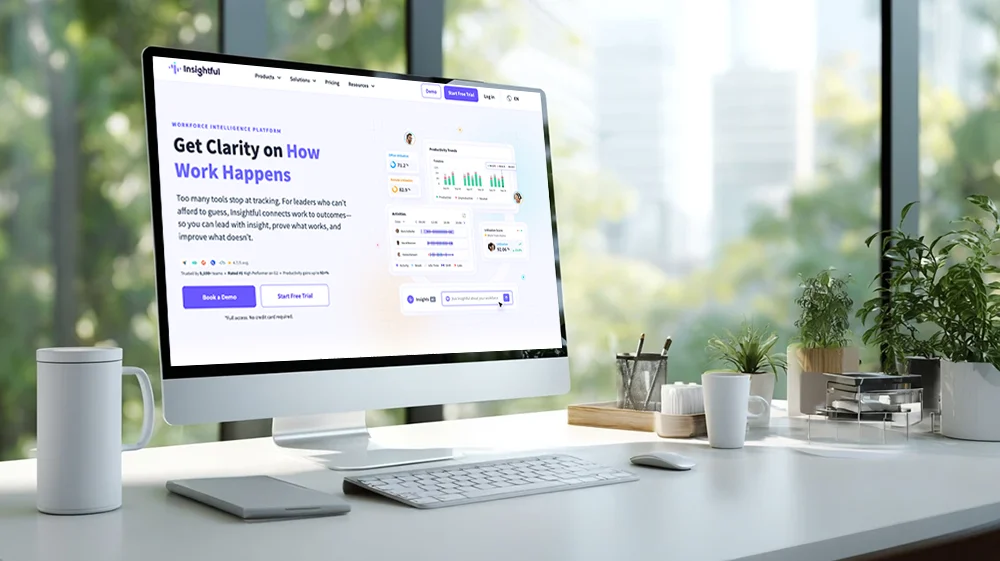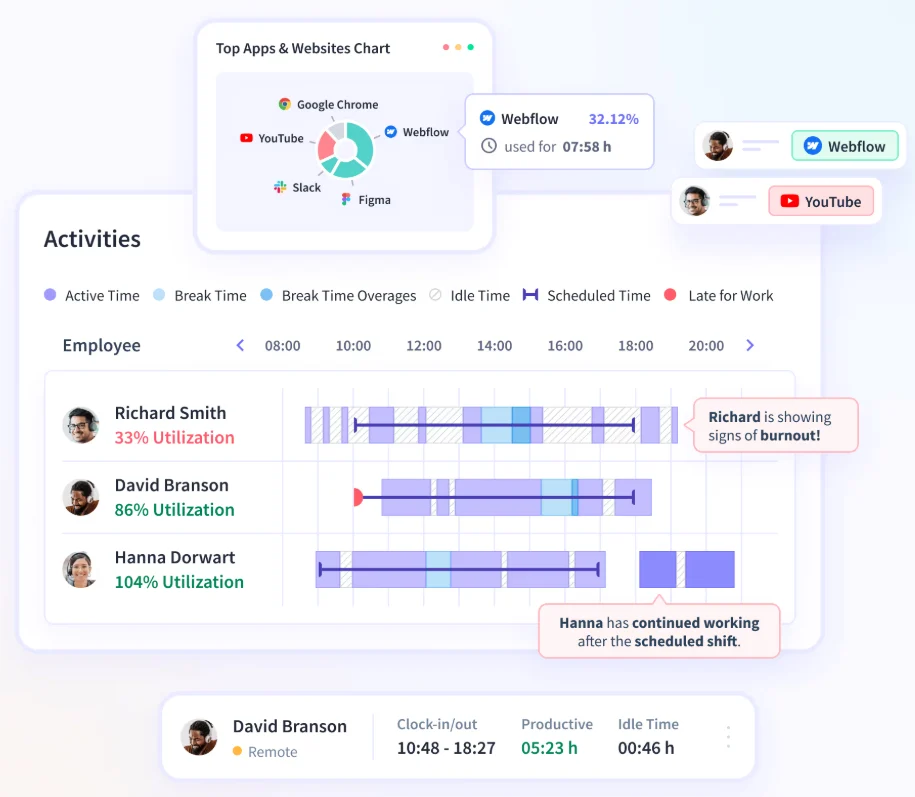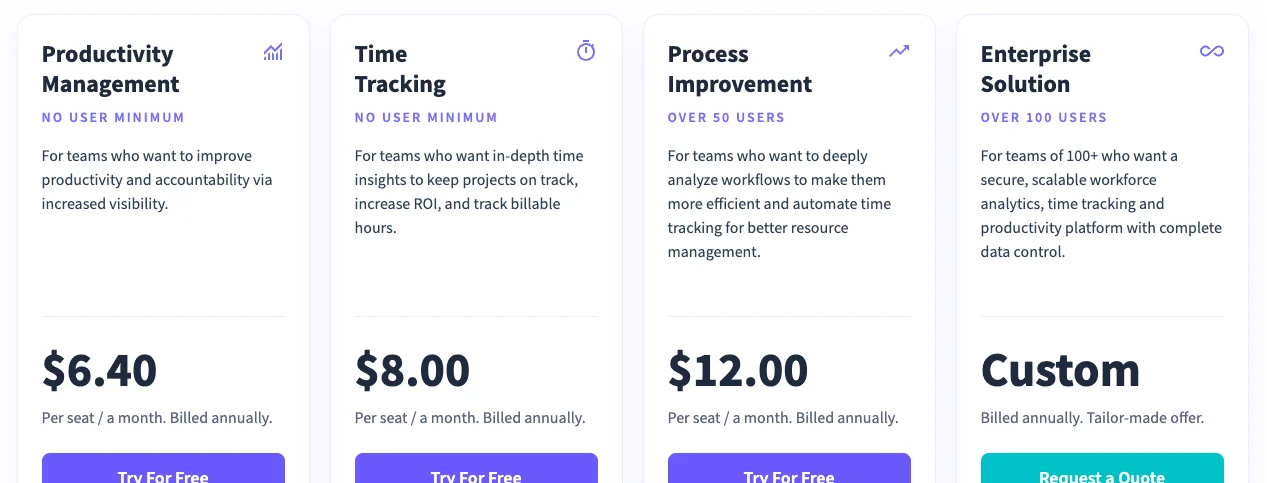The booming content creator economy that has brought over 165 million creators onto social media since 2020 is ripe with opportunities. So, if you are a freelancer with the ability and resources to learn different skills and create high-quality, engaging content, you can turn your creative content projects into personal brands in no time.
Most content creators start their journey part-time while working a job or freelancing gig, making it a low-risk investment. Even then, doing so is not as easy as it sounds, as you must be confident in your expertise in the niche and your ability to resonate with the audience.
That said, let us learn about how freelancers can transition into becoming content creators and the skills they need to navigate the journey and succeed.
Decoding the Dual Role of a Freelancer and Content Creator
As a freelancer, you already know what managing your work on your own time and schedule feels like. The other big perk you get with this working model is that you can learn and develop multiple skill sets and broaden your horizons in terms of the projects you work on.
The global content creator economy is growing rapidly, owing to the significant ROI an individual can make even by creating content part-time, along with other projects or jobs. No wonder this career path is so popular among freelancers. As a freelancer cum content creator, all you need to do is produce and share original content, and build a loyal audience by demonstrating your expertise or creativity in specific niche.
To put it simply, every freelancer can become a content creator provided they have skills and time, and content creators can have more time to grow their online presence if they initially have freelancing gigs to support their livelihood.
If you want to explore content creation while keeping your freelancing career going, here are some of the skills and tools that you should know about right from the start:
1. Writing & Editing
Whether you want to focus on blogs, videos, or podcasts as a content creator, writing will help you communicate your ideas clearly and engage your audience. Identify the best way to communicate an idea to your target audience, and write accordingly. Once done, critique your writing and make the necessary edits based on the platform you want to post on or the goals you want to achieve.
2. Visual Design
Visual design plays a pivotal role when you feel like creating video content. While writing will take care of the conceptualization and scripting, storyboarding and designing your video will help set down the tone you want to take. To begin with, it is a good idea to learn basic graphic design so you can make your content stand out.
3. SEO
To ensure that the content you create reaches the target audience and gets a lot of traction, you must do the necessary groundwork in terms of SEO. Ensure that your content adheres to SEO-friendly practices, can be found easily on the search engines, and is engaging for your audience.
4. Social Media Management
Any content creator who wants to truly succeed in today’s time needs to know how to leverage and maximize their social media presence. To make this happen, you should know how to grow and engage your subscriber base consistently with your content. Learning how to navigate the popular social media platforms that are likely to generate traction for your content among your audience is important.
5. Tools and Platforms for Content Creation and Workflow Management
Leveraging the right tools to complement your skills can help you manage your content creation projects and needs along with your freelancing career. Utilize tools like Notion or Asana to plan and manage your content calendar, and Canva to create graphics for your content. It is also a good idea to learn how to humanize AI content and leverage generative AI tools such as ChatGPT to build your capabilities and skillset in the AI-driven future.
How to Build Your Content Creation Career as a Freelancer: 6 Steps to Follow
Now that we have learned about the primary skills and tools that can help you get started, let us look at the step-by-step process to follow when you are looking to build your content creation career:
Step#1: Identify Niche and Build Authority
The million-dollar, global content creator economy is a highly saturated market that requires you to compete with millions of creators and social media influencers. Setting yourself apart from the rest in such a competitive market requires you to identify the right niche and specialization.
Utilize tools like Google Trends and social media analytics to identify engaging topics, and try to blend your interests and skills to create high-quality content. For instance, sustainability, travel, and health and wellness are some trending topics in 2025 to explore as a content creator.
To build authority in that niche, consider sharing your personal experience and journey combined with expert insights to add more depth. Doing so helps you garner more trust and credibility from your audience. Bear in mind that the more specific your niche, the less the competition, making it easy for you to build authority.
Step#2: Establish Online Presence
Building a strong online presence is non-negotiable for any individual who wants to succeed as a content creator. Select the social media platforms that are likely to work best for you in terms of bringing engagement from your audience.
You must also post and engage regularly through your profile and manage your schedule with a content calendar. Consider using different kinds of content formats to boost user engagement, add branding elements to boost your online visibility, and showcase your unique style. The more people recognize your content as your own, the more loyal subscribers you can secure for your content.
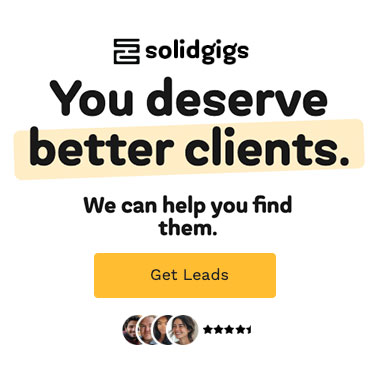
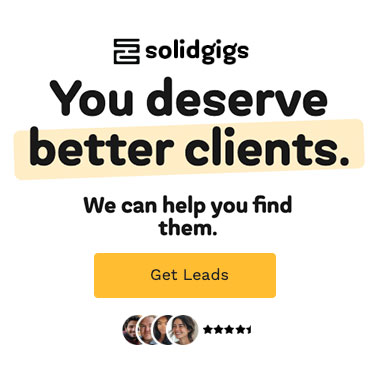
Step#3: Balance Client Work and Content Creation
When you are juggling your freelancing work and content creation at the same time, you will need to use highly effective time management strategies to maximize productivity and avoid burnout. If the content you are creating is related to your other projects, use them as case studies or try to create engaging content from them.
Utilize the task management tools we discussed earlier and content calendars to balance your personal and client schedule. Rather than trying to hit multiple targets simultaneously, try to focus on formats and topics likely to generate the most engagement or revenue. For example, if videos are working well for your content creation journey, focus on creating high-quality videos along with your client projects, and move the other tasks down the priority list.
Step#4: Build Portfolio and Attract Opportunities
Your online presence and social media content act as your portfolio; however, you can also prepare a professional portfolio with the help of a robust platform such as Behance or Dribbble. Leverage the combination of your updated portfolio, testimonials, and an ‘About’ page — reflecting your unique style and branding — to explain your purpose and work.
Once you build a portfolio, you can attract more opportunities by boosting your visibility and networking effectively. Consider guest blogging or collaborating with other creators to build credibility, and participating in events and community groups to expand your network.
For instance, if you are a health and wellness content creator, you can benefit from posting guest blogs on websites that post content related to nutrition, building a healthy lifestyle, gymming, exercises, and more. Lastly, you must collect testimonials and display endorsements on your website or portfolio to attract new clients.
Step#5: Monetize Content and Diversify Income
As a creator, you want to ideally start making money from your content as soon as possible. To make this possible, you must deploy a wide range of monetization strategies. The easiest way is to start generating ad revenue through platforms like YouTube and blogs. Additionally, you can also attract sponsorships or promote products for a commission.
You can also introduce digital products and offer relevant services like e-books, courses, consulting, and more to generate more revenue through your content. You can attract sponsors by building an engaged audience base and showcasing your best work and audience metrics along with your portfolio.


Many content creators also opt to set up multiple income streams and offer memberships and subscriptions that allow them to offer exclusive content and perks to their audience. As you grow your content creation vertical, you can also set up specific businesses and projects to diversify your income in addition to your current sources.
Step#6: Measure and Tweak Performance
Regardless of the amount of experience you have as a freelancer, your content creation journey will take time to offer the kind of success you expect from a primary income source. To ensure that it is heading in that direction, you should keep tracking the important performance metrics that will help you measure the growth and performance of your content.
You can monitor your audience growth through metrics such as follower count and views on your content. Combine these metrics with engagement metrics such as tracking likes, comments, shares, and watch time to get a holistic view of how your content is performing. Eventually, you can start taking into account the revenue streams and monetization-related metrics to identify areas of growth.
Utilize tools such as Google Analytics and platform-specific insights to check how your content is performing on a specific platform and the changes you need to make to the strategy. Consider establishing feedback loops to learn about your audience’s preferences and refine your approach.
Building your content creator when you are already a freelancer presents quite a few challenges. It takes a lot of time, patience, and skill to succeed, but the good news is that your primary income is taken care of, thanks to your freelancing career. With your financial security taken care of, you can take more risks and ensure that the content created by you reaches the right audience and gets the kind of buzz you are trying to attract. Remember to start small and stay consistent with your efforts to generate results over time.
Keep the conversation going…
Over 10,000 of us are having daily conversations over in our free Facebook group and we’d love to see you there. Join us!